Don't worry if facebook block your website or blog URL. Facebook is most populer and best social networking site to drive traffic to your website or blog. Using this trick you can easily post your website or blog link on facebook groups.
Also Read :- How To Create Unlimited Facebook Account Email Id or Phone Number
How To Post or Share Blocked Link on Facebook Groups
1. First Go to link2fb site.2. Enter your blocked url in your link box.
3. Write title and description about the url.
4. After that Upload image related to your url.
5. And Click on Get My Link option.

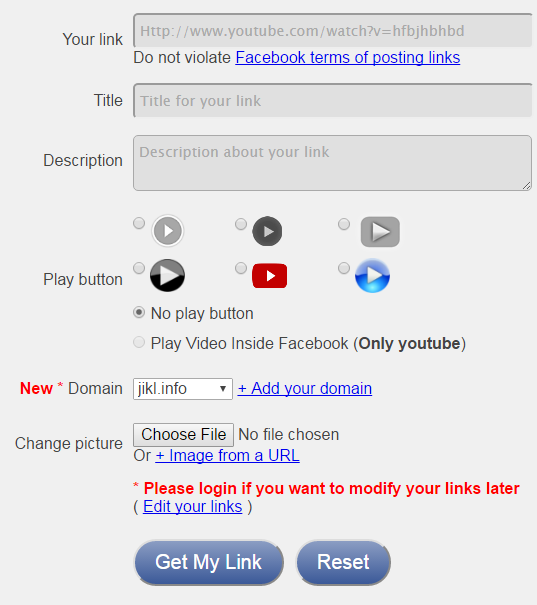
0 comments:
Post a Comment